Saving and Loading Your Progressions
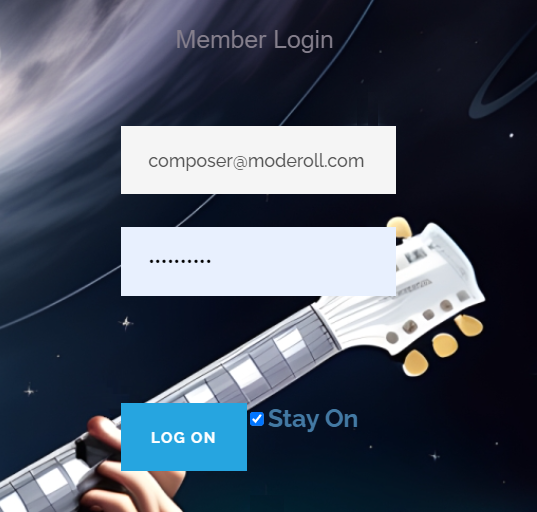
1. When Signing In, check the box for 'Stay On', so your Session ID that is added to the URLs will remain the same. This will allow your flow to easily resume for your next Mode-Roll browser session. Note* The Session ID changes if you access your membership on another device or clear your cookies. Song ideas can become inaccessible, so it's best to save the urls of your loops as described here.
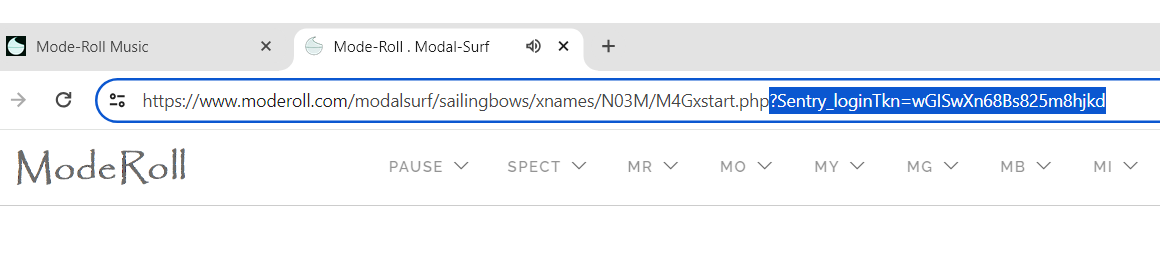
2. When copying URLs for storage to a Notepad Document, the Session ID (everything after .php) should be deleted, so the URLs are ready to load into later sessions regardless of a new Session ID.
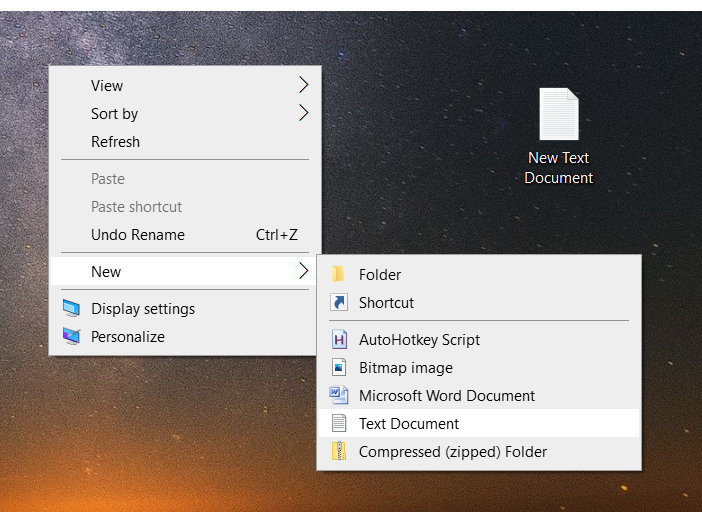
*Save Manually: Press [ C ] to copy the URL; then manually paste the URL into a Text Document leaving a space between each URL; then delete the Session ID (after php). Your file should now resemble the document shown below. The loops can later be reloaded one URL at a time, by copying a sigle line of text and pressing [ V ] back in the active browser, regardless of your current Session ID.
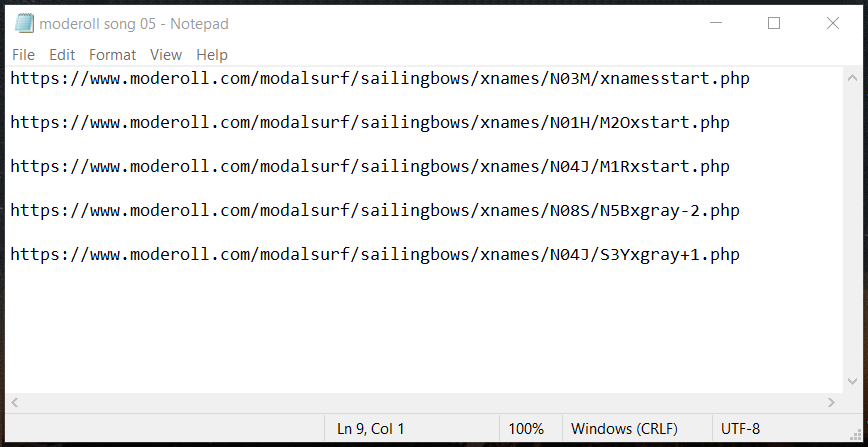
*Save Automatically: Our custom AutoHotkey setup allows the URLs to be
automatically trimmed, copied, and pasted into a Notepad Document you have open though minimized.
#1. Create
a new text document and minimize the window.
#2. Run our AutoHotkey Script.
#3. In your web browser, go to the
very beginning of your progression-loop.
#4. Pressing [ S ] will trim and save the urls one at a time; [ F ] or [ T ]
will save four or twelve URLs.
#5. Press [Escape] to quit AutoHotkey when
not in use. Our hotkeys setup has other usefull features. Refer to our
Hotkeys Layout for the keys to press to
reload your loops. The loops can be manually
loaded without AutoHotkey by copying a sigle line of text and pressing [ V ] when in active browser.
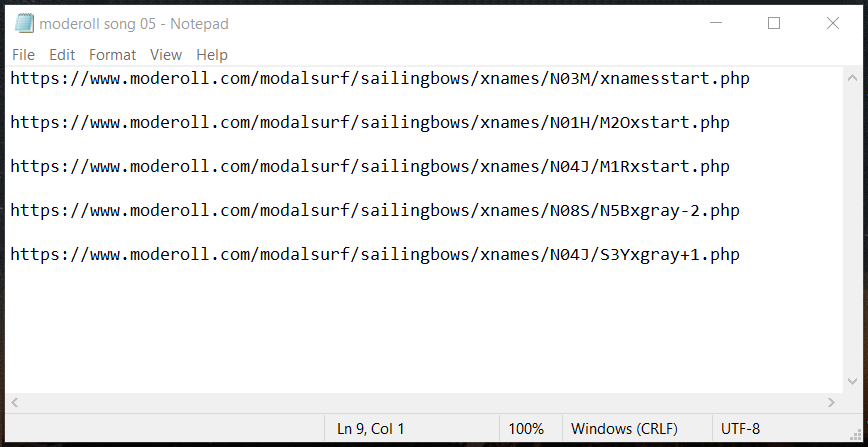
The space between each is to make it easier to read: { N01 = C, N02 = C#, N03 = D, ..... , N12 = B }.
The spectrum-based name for the mode is found before 'xstart.php'. Most songs are made entirely with
the Main Spectrum in which the chords are easily identified: Maj
{ 1R 2O 3Y } or Min
{ 4G 5B 6I 7V }.
3. In addition to staying logged in and frequently storing your progressions, you can
set your browser to Continue Where You Left Off on Startup. Note*
Browsers are likely to retain only a small portion of loops. Turning off
Memory Saver under Performance doesn't help this. The best way to keep a project
active is to keep the web-browser active or minimized and Hibernate your computer rather than Sleep.
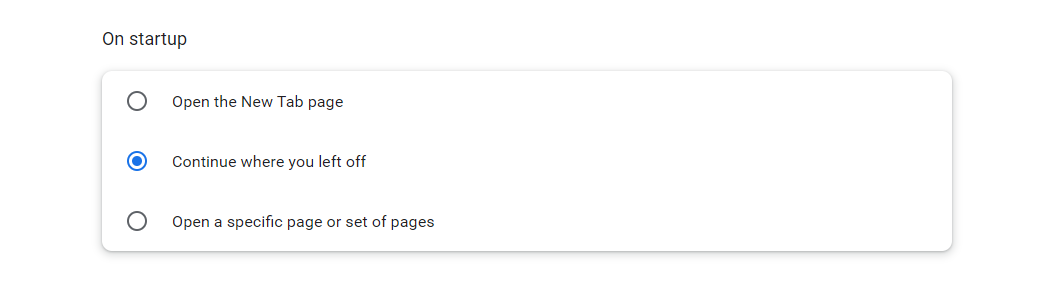
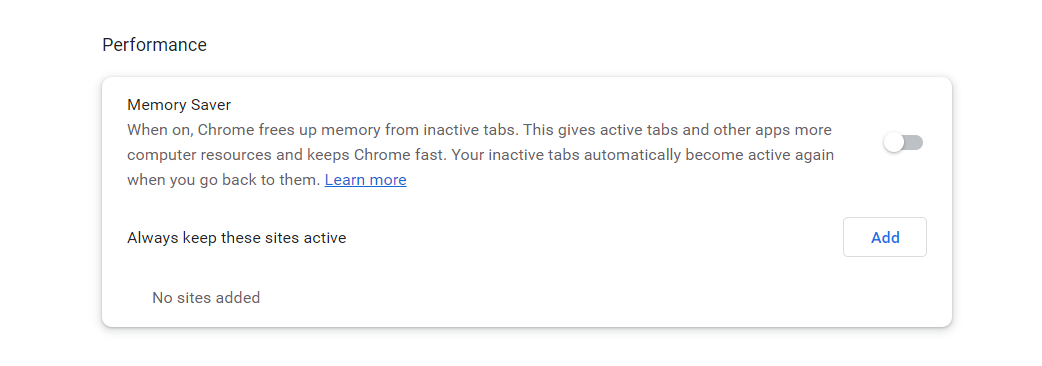
4. The best way to keep your current songs active prior to saving them, is to create a User Profile
to use only with Modal-Surf. Then don't close the browser at all. You can go to
other profiles for other activities. Furthermore, choose Hibernate rather than Sleep.
You may need to enable hibernation in your computer's power-options settings. Doing all this, your progress should
stay completely intact. *Important ideas should always be saved to a Notepad File
just in case.
